PSG License Manager
PSG License Manager. Program for PSG License Keys management.
PSG Key Activation
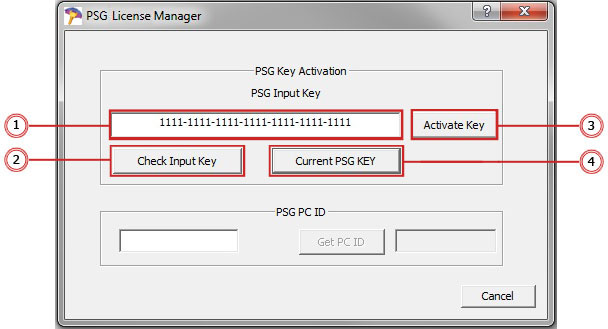
1. PSG Input Key (1). Field for entering the PSG License Key. You can generate License Key on AORDA web site (except professional licenses).
2. Check Input Key Button (2). Verifies the correctness of License Key.
3. Activate Key Button (3). Activates the PSG License.
4. Current PSG Key Button (4). Shows the main information about current PSG Key (Current Key, Expiration date, validity of key).
PSG PC ID (ONLY for professional license)
This section is used only in installation of Professional License. Please follow instructions for the Professional License Installation.
